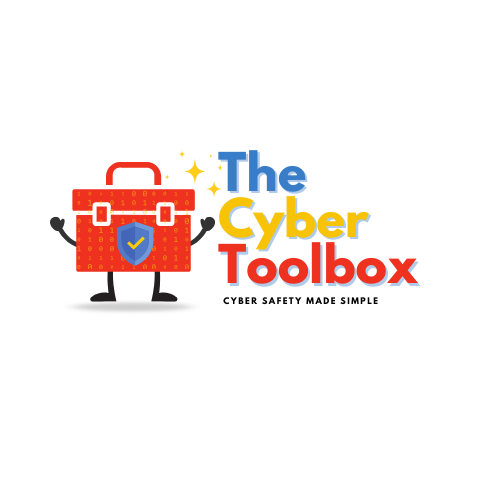Parents Toolbox
Whether your child is just starting out online or is already tech-savvy, you’ll find clear, trustworthy resources to help you along the way.
We’ve gathered top articles, videos, and tips from reputable experts so you can confidently guide your kids.
Your go-to spot for practical advice to keep your family safe and smart online.
Learn about the signs of Cyberbullying
Setting up Technology for Parents
-
-
-
-
-
Are you getting rid of any old devices? Learn more about steps you need to take to protect you and your children’s data safe
What you should know about Artificial Intelligence as a Parent
Explore Social Media guides
-
-
Rather than being a standalone game, Adopt Me! is a sub-game you can play within Roblox.
-
Description text goes here
-
Item description
-
-
-